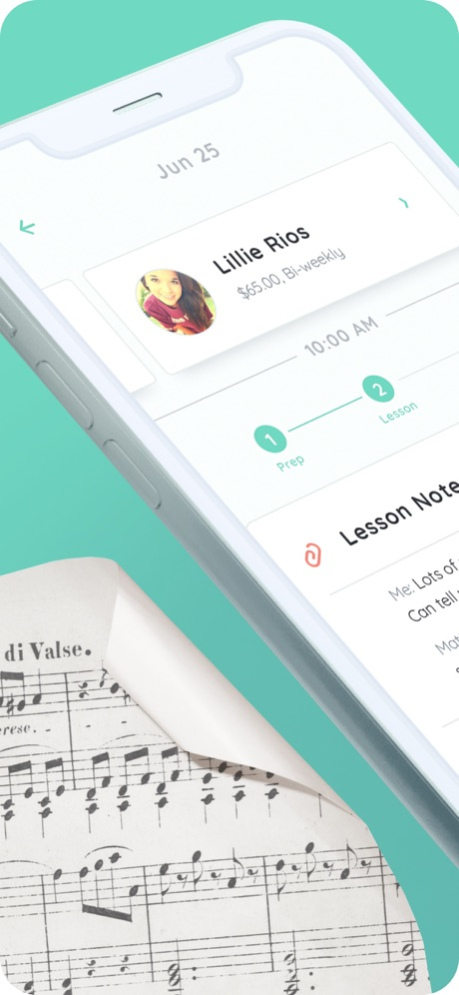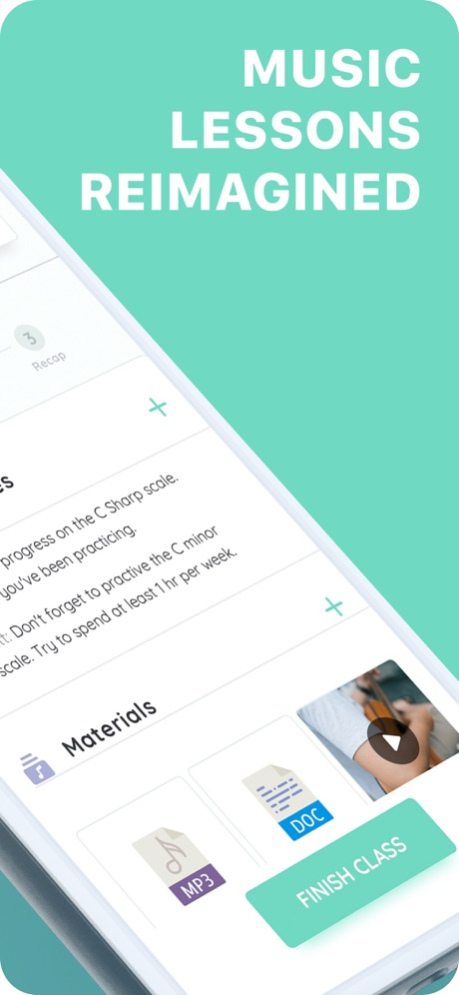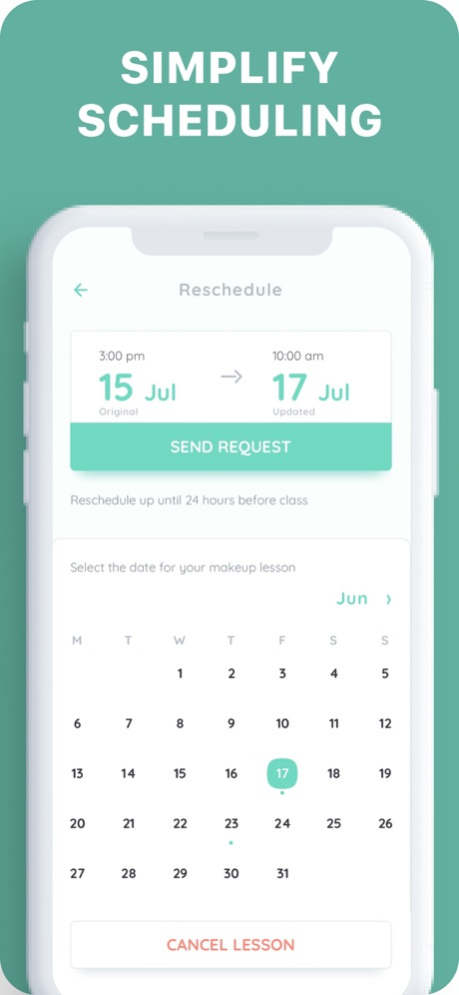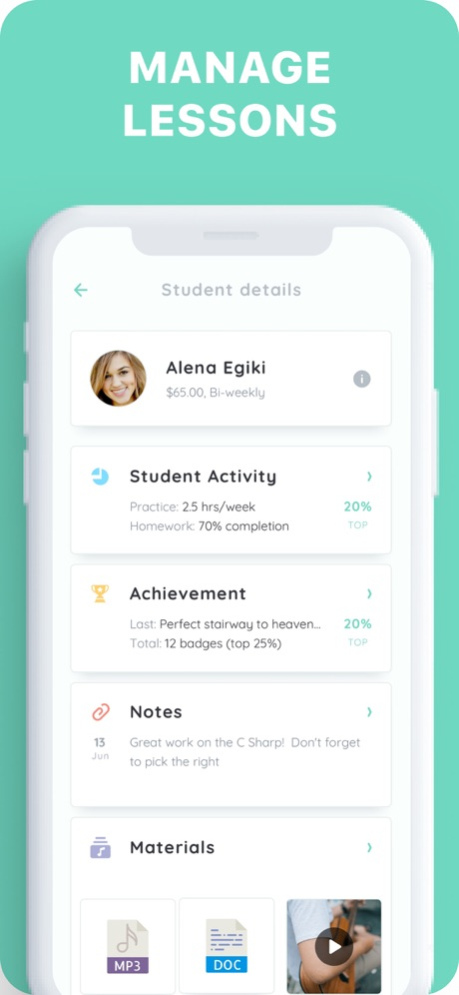Tunekey: #1 Music Studio App 3.3.25
Free Version
Publisher Description
If you are looking for a successful career as a music teacher, then you are in the right place. TuneKey is a music teaching app that allows you to teach anything from - guitar, piano, drums, and flute to vocals while managing your time. The app has multiple amazing features to help music teachers boost their careers.
TuneKey has transparency policies to allow teachers to work efficiently while organizing their music lessons online.
Tunekey lets you deepen your connection with another person by focusing on your student.
· The app allows seamless rescheduling with flexible working to manage and save time.
· Music lessons calendar is another function of the app where you can connect with your personal Calendar to provide transparent policies to students.
· The app allows convenient features for music lessons scheduling, and assigning homework. You can share learning material and share lesson notes in a place that is easily accessible to students.
· Features of the app allow you to share files with only a few taps.
· The app feature helps you track students' performance and have all-around details of your revenue and overall improvement.
· There are achievements Badges to Motivate Students so they can focus on their progress.
TuneKey is also a music practice app for students to enhance their interest in music.
· Students can view their homework
· The app comes with Metronome features, so students can practice their lessons easily
· Students can also record their Practice lesson to watch it later
· With app features, it is easy to track the learning milestones of student
TuneKey features make it the best app for music teachers. You can separate your studio with a unique experience and help students succeed.
TuneKey is one of the best music education apps, where you can navigate and grow your business with detailed analytics and make the best decisions with a birds-eye view.
Apr 12, 2024
Version 3.3.25
1. Parent list on Contact tab:
Now you can add parents anytime and they will appear on the contact tab. You can review their profile and create student accounts for family members under the parent profile.
2. Student "Pay Now" button:
When a teacher adds a financial account to collect money, such as a checking account or payment links, your students will see a Pay Now button under unpaid invoices. Students can simply tap the button to make payments instantly.
3. Student/parent profile management:
Teachers can now easily edit student and parent profiles using the same UI. Teachers have the ability to edit notification emails, phone numbers, addresses, display names, and even login emails for inactive accounts.
4. Fixed bugs:
Resolved the issue where parents couldn't view messages..
About Tunekey: #1 Music Studio App
Tunekey: #1 Music Studio App is a free app for iOS published in the Audio File Players list of apps, part of Audio & Multimedia.
The company that develops Tunekey: #1 Music Studio App is Spelist Inc.. The latest version released by its developer is 3.3.25.
To install Tunekey: #1 Music Studio App on your iOS device, just click the green Continue To App button above to start the installation process. The app is listed on our website since 2024-04-12 and was downloaded 6 times. We have already checked if the download link is safe, however for your own protection we recommend that you scan the downloaded app with your antivirus. Your antivirus may detect the Tunekey: #1 Music Studio App as malware if the download link is broken.
How to install Tunekey: #1 Music Studio App on your iOS device:
- Click on the Continue To App button on our website. This will redirect you to the App Store.
- Once the Tunekey: #1 Music Studio App is shown in the iTunes listing of your iOS device, you can start its download and installation. Tap on the GET button to the right of the app to start downloading it.
- If you are not logged-in the iOS appstore app, you'll be prompted for your your Apple ID and/or password.
- After Tunekey: #1 Music Studio App is downloaded, you'll see an INSTALL button to the right. Tap on it to start the actual installation of the iOS app.
- Once installation is finished you can tap on the OPEN button to start it. Its icon will also be added to your device home screen.